







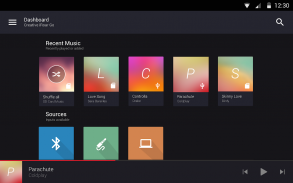


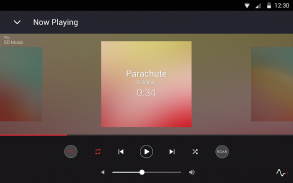
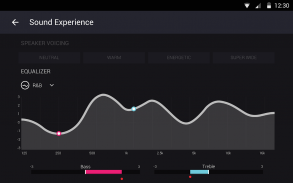





Sound Blaster Connect

Description of Sound Blaster Connect
Sound Blaster Connect is a mobile application that allows users to manage their Creative audio products conveniently from their Android devices. This app provides a range of functionalities designed to enhance the audio experience, including the ability to access music from various sources. Users can download Sound Blaster Connect to enjoy seamless audio management.
The app is compatible with several Creative products, including the Creative Outlier ONE Plus, Sound BlasterX Katana, Creative Chrono, Creative iRoar Go, Creative MUVO 2, and Creative MUVO 2c. Each of these devices may offer unique features tailored to their specific functionalities, enabling users to maximize their audio experiences. However, it is essential to refer to the user manual for each product to understand the specific features available.
One of the primary functions of Sound Blaster Connect is its capability to access music from multiple sources. Users can connect to their microSD card, allowing them to play their favorite tracks without needing to switch devices constantly. The app supports wireless audio source switching, providing a hassle-free way to manage music playback from various platforms.
Personalization of audio settings is another prominent feature of the Sound Blaster Connect app. Depending on the connected device, users can fine-tune their audio preferences, ensuring that the sound output aligns with their personal tastes. This level of customization is particularly beneficial for audiophiles who seek to enhance their listening experience.
Recording capabilities also feature in the Sound Blaster Connect app. Users can record sound directly onto the microSD card, which can be useful for various purposes, such as capturing audio for later playback or creating unique soundscapes. This feature adds an additional layer of functionality for those who wish to engage more deeply with their audio content.
To ensure a smooth experience, the app requires devices to run Android 6.0 or above and have Bluetooth functionality. Additionally, a screen resolution of 480x320 or higher is necessary for optimal performance. These requirements help ensure that users can fully utilize the app's features without issues related to device compatibility.
The app's interface is designed to be user-friendly, allowing individuals to navigate through various options with ease. Users can switch audio sources effortlessly, making it simple to transition from one playlist to another or to change devices as needed. The layout is intuitive, which helps users quickly learn how to access the app's features without extensive training.
While the app is versatile, it is important to note that some features may be product-specific. This means that not all functionalities will be available for every device connected to the app. Users are encouraged to check the user manual associated with their specific product for detailed information on the features that can be accessed through Sound Blaster Connect.
Certain Creative products, such as Creative Chrono and Creative MUVO 2 models, may require a firmware update to access all functionalities. Users should visit the Creative support website to obtain the necessary updates, ensuring their devices can fully integrate with the Sound Blaster Connect app.
The app does not support older models such as Creative MUVO, MUVO mini, iRoar, Sound Blaster Roar, Roar 2, or Roar Pro. Users with these devices will need to explore alternative options for audio management, as they are not compatible with the features offered by Sound Blaster Connect.
Audio management has become increasingly essential in today’s technology-driven world, and Sound Blaster Connect provides a practical solution for users of Creative products. The ability to manage audio settings, access music from multiple sources, and record sound adds significant value for those who prioritize sound quality and functionality.
As a conclusion, Sound Blaster Connect serves as an efficient tool for users looking to enhance their audio experience with Creative products. With its range of features, including music access, audio personalization, and recording capabilities, the app is designed to meet the needs of audiophiles and casual listeners alike. By ensuring compatibility with various devices and providing easy navigation, Sound Blaster Connect offers an effective solution for managing audio preferences on the go.
For firmware updates and additional support, users should refer to the official Creative website at support.creative.com.


























